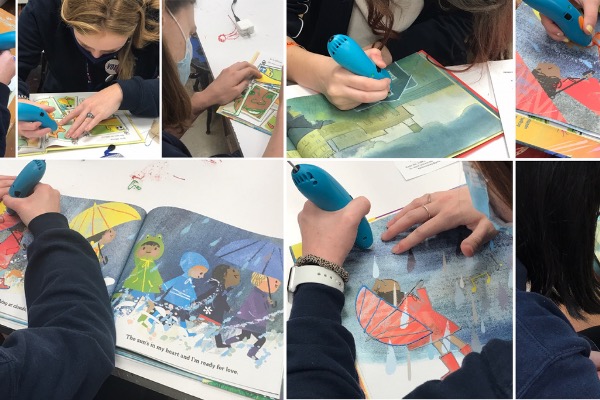“By incorporating tactile learning into a regular lesson plan, came this totally inclusive way to teach the same subject… and made it not only accessible for the visually impaired student but also more fun for the teacher and the rest of the class.” – Neal McKenzie
STEM for the Visually Impaired
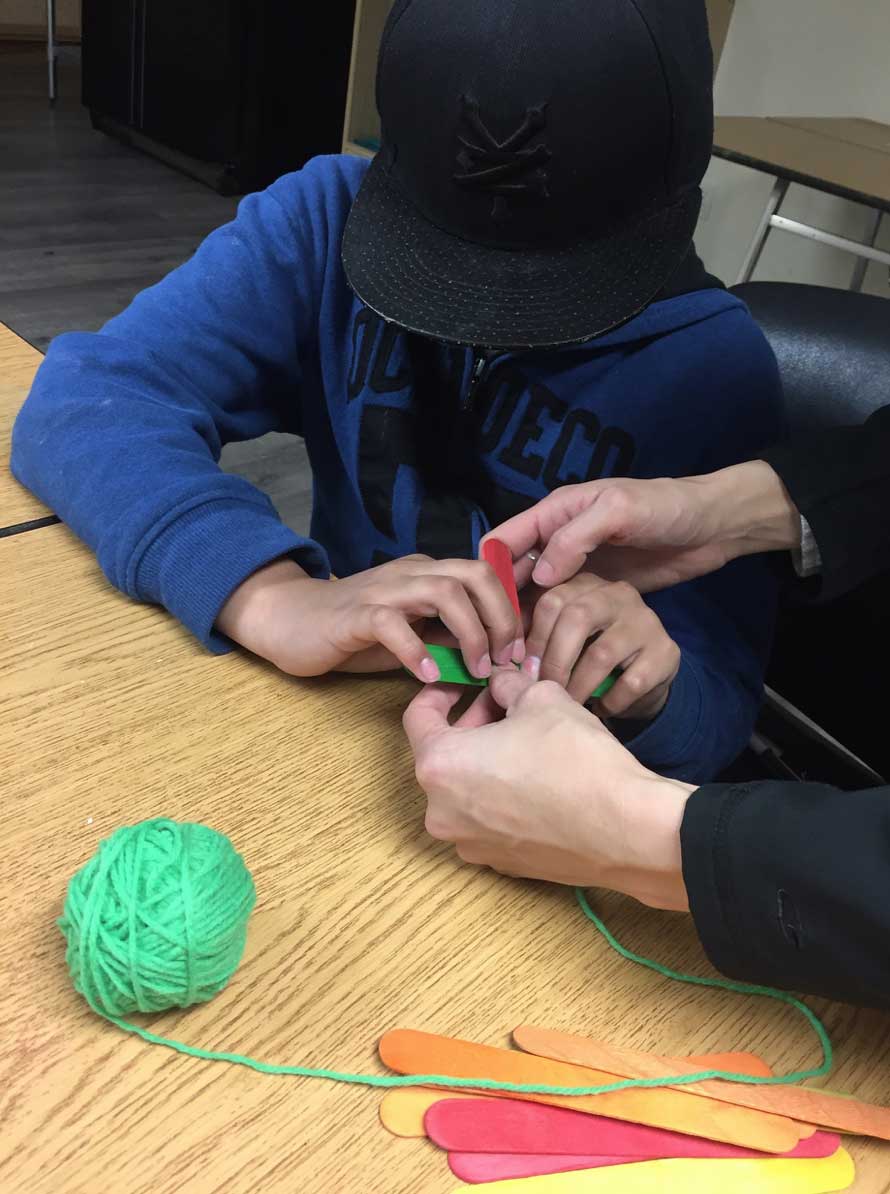
Is it too difficult to understand how a train railway system works if you cannot visually observe it? STEM is an academic area that many falsely believe is out of reach for the visually impaired.
Educators are aware it is unfair to restrict the opportunity for someone who might enjoy and contribute in STEM, but traditional teaching methods allow for this to prevail. Let’s take a deeper look at why this is with Leah Wyman, the Head of Education at 3Doodler, and Neal McKenzie, Assistive Technology Specialist at the Sonoma County Office of Education. Leah and Neal hosted a talk
at the SXSW EDU Conference which explored the benefits of tactile learning, barriers faced by teachers, and how to overcome them.
Listen to Leah and Neal’s talk
One Size (Rarely) Fits All
Earlier this year, Neal who, at the time, had a blind student in 7th grade, had the opportunity to work with a science teacher in regular ed on an upcoming fossil project worksheet. The teacher struggled to find a way to keep the student occupied while the rest of the class did the worksheet. It suddenly occurred to Neal, why not plan something which would make the lesson accessible for the blind student, and also more fun for the rest of the class? He and the science teacher then came up with the idea of filling some boxes with sand and some “fossils”, to teach students the ways archaeologists discover fossils. Out of this collaboration came this new, totally inclusive (and fun) tactile way to teach the same subject. This example illustrates how big an idea it is to incorporate tactile learning into STEM – not only for students with disabilities, but for inclusion for the whole classroom.
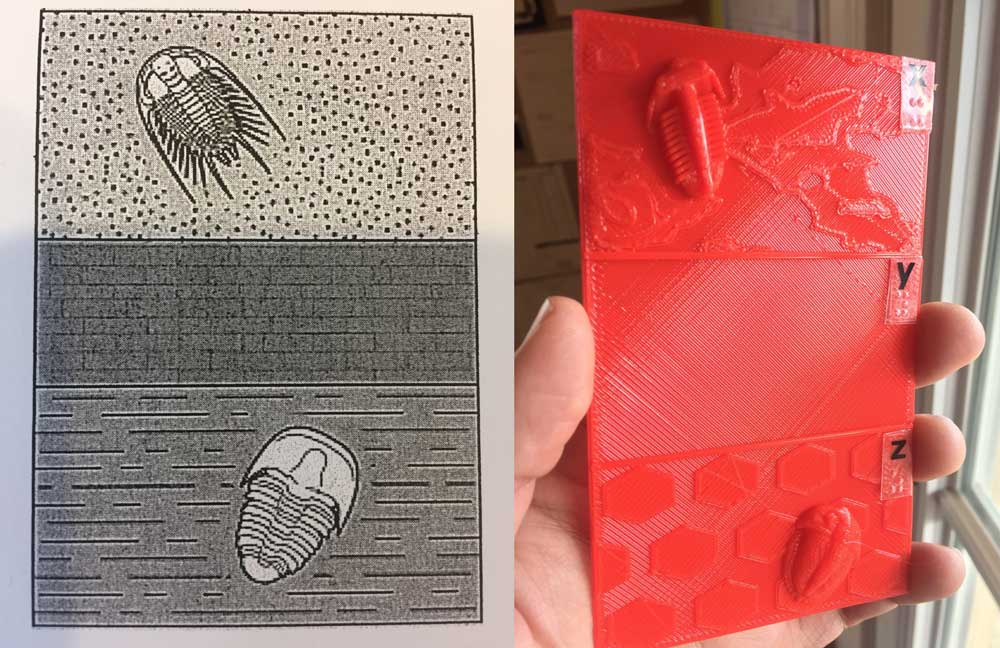
We Are More the Same Than Different
Another time, Neal was tasked with modifying a lesson with a logic problem involving trains to a class with both sighted students and a blind student. Instead of simply translating the worksheet into braille, Neal decided to get the students to a make a physical model using resources he found online. He also printed a set of instructions in braille. Neal was so excited when he found the whole class working on this project together as a group, making little trees, a train, tunnel and a railway, and really enjoying it. Some students even added tiny magnets so that the train would physically pull the cars!
“I love this example because it illustrates how making something real and tangible encourages collaboration among the students, and it also makes students engage and retain the information better. A student who otherwise would be taught in a more traditional way may have been left out or just asked to listen, was instead fully engaged just like all the other students. Whenever we say, there’s this worksheet, and a student can’t see it, we should instead be asking what the student can do, and how they can understand something well, then developing our lessons that way.”
The Challenges Of Change…
We all know that ideas like those Neal introduced to his classes are great, but we also know that not many teachers teach with tactile technology. The question is why.
There are several barriers that are keeping all classrooms from using tactile technology. One common challenge faced by teachers is an overwhelming schedule, meaning they simply don’t have the time to develop materials for teaching in a new way. Teachers are also spending less time sharing teaching experiences and working on lesson plans together, making opportunities to learn from each other much less frequent. Needless to say, one-on-one time with students is limited, leaving almost no capacity for making personalized learning plans and understanding what kind of learning would work best for each student.
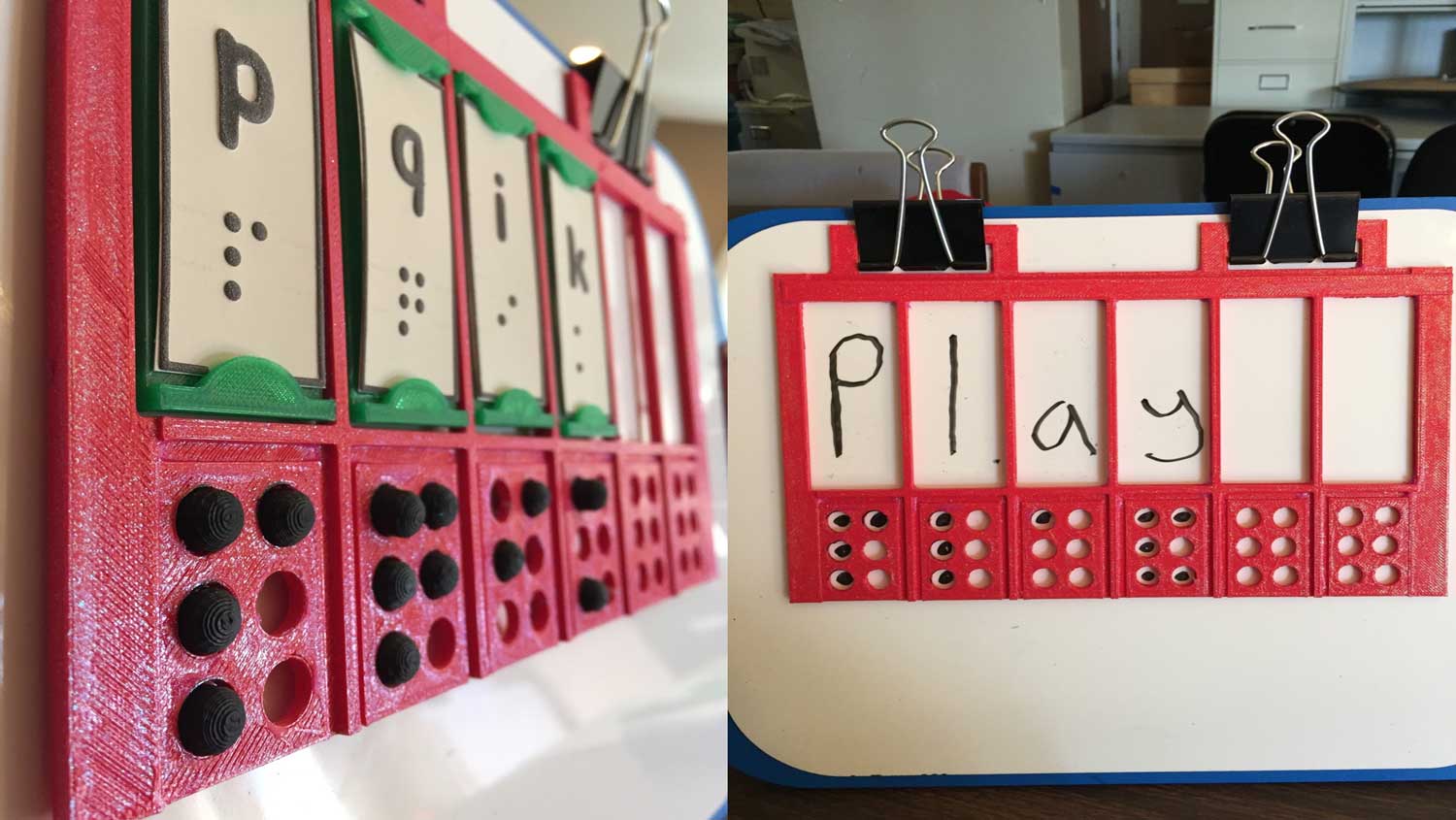
And How to Overcome Them
First and foremost, we need to recognise that although it may take more time upfront to plan, an effective lesson that leads to more retention means less time required to cover one subject, and also less time needed for reteaching later. In fact, there are tons of tactile learning resources available online which teachers could use to improve on or replace their existing lesson plans, saving time and improving results in the long run.
"The teacher’s role becomes that of a guide for the students in determining their path to reach their learning objectives." Share
Identifying the right tool for your students is also an integral step. Many teachers shy away from introducing a new tech into the class based on the assumption that it would be difficult to set up, and the learning curve is steep. While this is a growing area in education, there are tactile tech tools in the market today which are intuitive, require little to no complicated setup or tech knowledge, and are adaptable for a variety of teaching purposes.
Given the right tools to succeed, students can be given more control of the learning journey, and even make their own projects. The teacher’s role becomes that of a guide for the students in determining their path to reach their learning objectives. And learning how to learn is the best way to prepare students today for the careers of the future!
STEM for All, and All for STEM
The most effective way to engage a student in STEM is to let them become scientists, become engineers, become mathematicians. Encourage them to problem-solve using technology, versus teaching them about those things. Allowing students to open up and experience these things will allow them to decide if this is right for them or not.
"These kids don’t have to love STEM, but I want them to have that choice – to have a chance to love STEM and not have limiting factors decide if they love it or not."-Neal Share
You can listen to Leah and Neal’s talk at the SXSW EDU Conference here.
Listen to a podcast on ‘Creating Breathtaking Projects with 3Doodler’ on Scalar Learning here.
For more information about 3Doodler EDU products, please visit https://learn.the3doodler.com/edu/