ELA: 3Doodler Stop-Motion
In this activity, students will work in pairs or small groups to identify the theme of a fictional text, summarize a scene that best reflects the theme, and create a 3Doodler stop-motion animation to enact the scene. Creative thinking skills will be integrated into this hands-on project that will help you assess your students' level of comprehension.
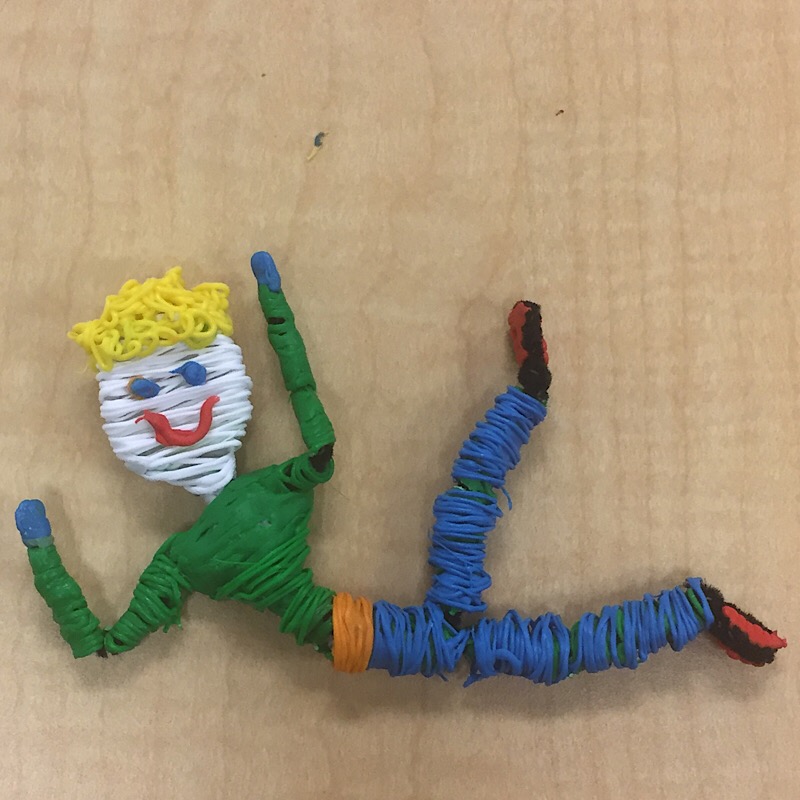
KnowledgeStudents haveread the same text as a whole group.
had experience with identifying the theme of a text.
had experience with the 3Doodler.
read the same text as a whole group.
had experience with identifying the theme of a text.
had experience with the 3Doodler.
ObjectivesStudents willsummarize the theme of a fictional text.
storyboard a scene from the text that best reflects the theme of the text.
use the 3Doodler to create 1-3 characters from a selected scene within the text.
summarize a scene from the text through stop-motion animation.
summarize the theme of a fictional text.
storyboard a scene from the text that best reflects the theme of the text.
use the 3Doodler to create 1-3 characters from a selected scene within the text.
summarize a scene from the text through stop-motion animation.
MaterialsStudents will need3Doodler Start+ 3D Pen (1 per group)
Various colors of Eco-Plastic strands for the 3Doodler (per group)
3Doodler Story Board (1 per group)
pencil (1 per student)
paper (1 per student)
locker shelf (1 per group)
iPad or iPhone (1 per group)
3Doodler Start+ 3D Pen (1 per group)
Various colors of Eco-Plastic strands for the 3Doodler (per group)
3Doodler Story Board (1 per group)
pencil (1 per student)
paper (1 per student)
locker shelf (1 per group)
iPad or iPhone (1 per group)
Lesson PlanInstructions
Step 1As a whole group, review the concept of a story's theme. Place emphasis on the message or the big idea of a story. Ask: "What does the author want us to learn from the story?" Note that some stories have more than one theme.
Step 2Students brainstorm various possible themes for a shared reading. Record their suggestions on the board.
Step 3Ask students to suggest which scene from the reading best expresses a particular theme and discuss why. Record their responses.
Step 4Share the goal: Today students will work in groups or small pairs to summarize a scene that best reflects a selected theme from the text with stop-motion.
Step 5Explain the process underlying stop-motion movies: A series of still frames that when sped up trick the eye into seeing a moving image. Note that there are various methods of stop-motion. The method they will use for this lesson is overhead stop motion.
Step 6Project your tablet or screen on the board to show this overhead stop-motion and explain how it was done. Object is moved across a flat surface and posed different ways one frame at a time. It takes a lot of frames to create one short movie.
Step 7Project the 3Doodler Storyboard: Note that students will first need to summarize their scene in 4 parts: What happened first, next, then and last. Then students will storyboard it using stick figures. *See Appendix
Step 8Demonstrate how to create stick figures out of pipe cleaners for stop-motion. *See Appendix
Step 9Demonstrate how to wrap 3Doodler strand around the pipe cleaner frame. By winding it around the frame, the plastic will be bendable when it dries. Do not over-wrap pipe cleaners with 3Doodler plastic or it will not bend. *See Appendix
Step 10Demonstrate how to use a stop-motion app, like iMotion Pro to capture each frame overhead, using the locker shelf as a stand for the iPad. Line the camera viewer up with a hole in the locker shelf.
Step 11Establish criteria, e.g., each group or pair must take, at least, 120 pictures for their stop-motion video.
As a whole group, review the concept of a story's theme. Place emphasis on the message or the big idea of a story. Ask: "What does the author want us to learn from the story?" Note that some stories have more than one theme.
Students brainstorm various possible themes for a shared reading. Record their suggestions on the board.
Ask students to suggest which scene from the reading best expresses a particular theme and discuss why. Record their responses.
Share the goal: Today students will work in groups or small pairs to summarize a scene that best reflects a selected theme from the text with stop-motion.
Explain the process underlying stop-motion movies: A series of still frames that when sped up trick the eye into seeing a moving image. Note that there are various methods of stop-motion. The method they will use for this lesson is overhead stop motion.
Project your tablet or screen on the board to show this overhead stop-motion and explain how it was done. Object is moved across a flat surface and posed different ways one frame at a time. It takes a lot of frames to create one short movie.
Project the 3Doodler Storyboard: Note that students will first need to summarize their scene in 4 parts: What happened first, next, then and last. Then students will storyboard it using stick figures. *See Appendix
Demonstrate how to create stick figures out of pipe cleaners for stop-motion. *See Appendix
Demonstrate how to wrap 3Doodler strand around the pipe cleaner frame. By winding it around the frame, the plastic will be bendable when it dries. Do not over-wrap pipe cleaners with 3Doodler plastic or it will not bend. *See Appendix
Demonstrate how to use a stop-motion app, like iMotion Pro to capture each frame overhead, using the locker shelf as a stand for the iPad. Line the camera viewer up with a hole in the locker shelf.
Establish criteria, e.g., each group or pair must take, at least, 120 pictures for their stop-motion video.
Wrap Up
Assessment
Possible Extensions
Resources
Vocabulary
animation - a dynamic visual medium produced from static drawings, models, or objects posed in a series of incremental movements that are then rapidly sequenced to give the illusion of lifelike motion.
conflict - to come into collision or disagreement; be contradictory, at variance, or in opposition; clash.
creative thinking - a way of looking at problems or situations from a fresh and imaginative perspective.
drawing - the art or technique of representing an object or outlining a figure, plan, or sketch by means of lines.
problem-solving - the process or act of finding a solution to a problem.
reading - the form or version of a given passage in a particular text.
reflection - a fixing of the thoughts on something; careful consideration.
stop-motion - an animation technique that physically manipulates an object so that it appears to move on its own.
summary - a comprehensive and usually brief abstract, recapitulation, or compendium of previously stated facts or statements.
theme - a subject of discourse, discussion, meditation, or composition; topic.
writing - any written or printed paper, as a document or deed.
Educational Standards
Determine a theme of a story, drama, or poem from details in the text; summarize the text.
Students will determine a theme of a shared text and summarize a scene from the text that best reflects this them.
Plan and create a design document to illustrate thoughts, ideas, and stories in a sequential (step-by- step) manner (e.g., story map, storyboard, sequential graphic organizer).
Students will create a storyboard to summarize scene and character sketches for their stop-motion video.
Decompose (break down) a larger problem into smaller sub-problems with teacher guidance or independently.
Students will break down the process of summarizing a text by writing, storyboarding and animating a scene from the text.
Use technology to seek feedback that informs and improves their practice and to demonstrate their learning in a variety of ways.
Students will use the 3Doodler to create a stop-motion video of a scene from the text that best reflects its theme.
Create original works or responsibly repurpose or remix digital resources into new creations.
Students will use a 3Doodler to create an original stop-motion animation.
Use collaborative technologies to work with others, including peers, experts or community members, to examine issues and problems from multiple viewpoints.
Students will seek feedback from peers throughout the process of this lesson.





