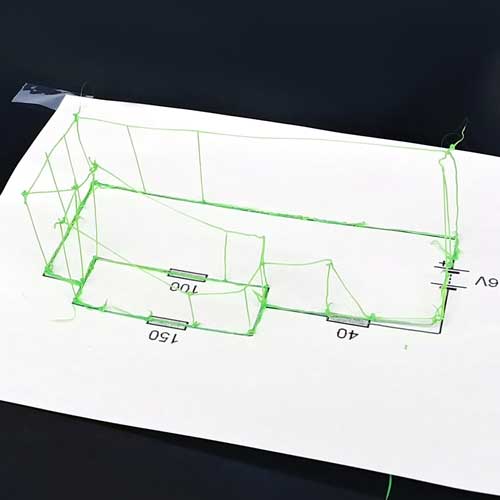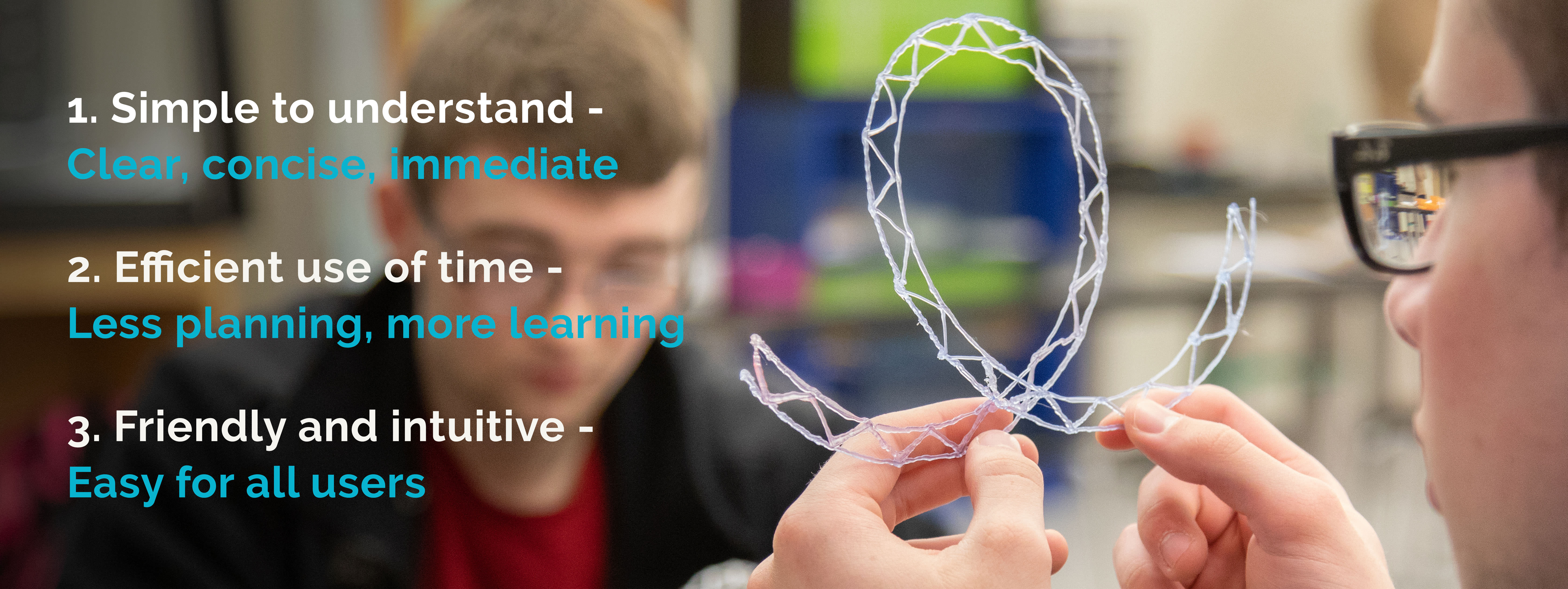Recently we had the opportunity to interview Oletha Walker of JFK Elementary School, and Blair Cochran of Melrose High School, both of whom use the 3Doodler Learning Packs in their classrooms.
Upon first glance, Oletha and Blair’s classrooms are quite different. Oletha Walker is a charismatic Challenge Resource and Project learning teacher of a young and dynamic group of students from grades 3-5. Her class is all about getting messy and having fun while learning. Blair Cochran is an outstanding high school Science teacher, with an ambitious group of students who are passionate about the subject. He leads his students to delve deeper into a topic, to ensure they truly understand it. Despite their differences, they have one thing is common: both classrooms enjoy hands-on learning experiences.
Visualizing concepts in 3D with Oletha’s class

Oletha is a strong believer in the benefits of hands-on learning to help engage both the left and right side of the brain. She believes it encourages trial and error, embracing and learning from mistakes, and trying again.
With the 3Doodler Start Learning Pack, Oletha’s students are able to put their thoughts into something that’s visual and tangible.
This is not new to them, as Oletha’s classroom is equipped with a traditional 3D printer – which sounds very cool. In practice however, Oletha found herself having to sit next to the printer to keep the students away from it due to its heat warnings. Her students could only standby and wait for a single print to be shared with the whole class.
“The 3Doodler frees up time” – Oletha
"This little tool is a game changer. I have seen students that usually have low motivation come to life when they have this tool in their hands. It does not matter what their learning abilities are, anyone can successfully use this tool."-Oletha Share
Ever since introducing the 3Doodler to her class, every student has access to their own tool and is able to quickly and easily create their own item. There is no concern over anyone being injured, because the pens’ tips don’t reach high temperatures. Now Oletha has the freedom to circle around the class, guiding, monitoring, and giving feedback. More of her lesson plans can be accomplished because the students are able to work quickly and analyze and revise their designs before class time is over, as there is no downtime waiting for the printer to complete the layering. “As we all know, there is never enough time in one class to accomplish all that you would want,” Oletha commented.

Design, Build, Modify
In one of her classes, Oletha’s students were tasked with designing their own aquaponics system that could be used in someone’s apartment. Traditionally, a lesson like this would be limited to drawings, but with the 3Doodler, this lesson went to a whole new dimension. Her students were able to demonstrate their ideas more accurately with their 3D designs, make needed modifications, and build discourse around what they were designing.
What’s next?
For the next school year, Oletha is excited to have the entire school reimagine their town. Each person will imagine a futuristic version of their town and then create a model using the 3Doodler. This will be displayed so visitors to the school can see how the students envision their town to become.
Exploring and testing new learnings in Blair’s class

A typical lesson in Blair’s class goes like this: the class discusses the new topic for 10 minutes, then actively explores that topic further (which can take on a bunch of different formats), followed by some reading up and videos to strengthen their understanding of it. Blair likes to break down the topics into bite-sized chunks so the students can focus on a single understanding and how it is linked to other ideas.
What Blair’s students love the most about using the 3Doodler is the ability to physically create what they have pictured in their mind. When it comes to exploring a new topic, the students are able to ‘sketch’ their understanding of it and test it out. Moreover, Blair appreciates how easy the students have found this tool is to use.
"There was very little start up time. All my students were using the pens successfully within a couple of minutes."-Blair Share
Connecting the dots
During a lesson on circuits, students used the 3Doodler to create 3D models of voltage in a circuit. Blair has found that students typically struggle conceptually with this unit. What Blair has done for years is draw the circuit and have the students draw the 3D images of the voltage. With the 3Doodler, the students were able to physically create these plots instead. “I believe that the ability to create these models gave the students a new way to access the concept, and thus provided more students a pathway to learning,” Blair commented.
What’s next?
For the next school year, Blair is looking forward to incorporating the 3Doodler Learning Packs into the school’s MakerSpace and more of his classroom units.